SHMUP Unity Starter Project
Shoot-em-up Starter Project for Unity
This is a beginner friendly unity project that is ready to be played. As a player, you can move around the space and fire lasers at incoming enemy fighters. If you collide twice with the enemy, then you lose and the game restarts.
Created with Unity 2019.4.21f
Contents
- Ship controller
- Basic Enemy
- Game manger that will handle enemy spawning and game restarting
- Space Shoot Redux art asset pack by Kenny
Setup
Simply drag and drop the unity package into your unity editor. If the sprites aren't showing, then go to the top right and click "Layers." A drop down will appear, scroll down to the bottom and click "Add layers." Then go to the top right and click the small button that looks like two horizontal sliders. A small window will appear saying "Select Present." There will be a present there, click that and exit the window.
This whole project is a revised and simplified version of the SHMUP tutorial in "Introduction to Game Design, Prototyping, and Development: From Concept to Playable Game with Unity and C#"
Art Assets from Kenny
https://kenney.nl/assets/space-shooter-redux
| Status | Released |
| Platforms | HTML5 |
| Author | MR.PERGERSON |
| Genre | Shooter |
| Made with | Unity |
| Tags | beginner-friendly, kenny, Shoot 'Em Up, skeleton-project, Space, starter-project, Unity |
| Code license | MIT License |
| Asset license | Creative Commons Zero v1.0 Universal |
| Average session | A few seconds |
| Inputs | Keyboard |
Download
Install instructions
Download the Unity starter project. Simply drag the .unitypackage into an empty unity project to import the files.
This project was made using Unity 2019.4.21f, although any version will likely work
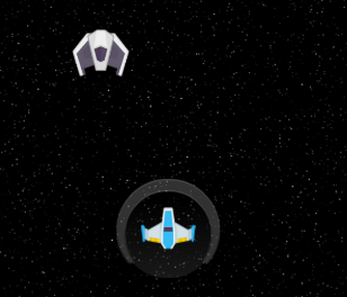
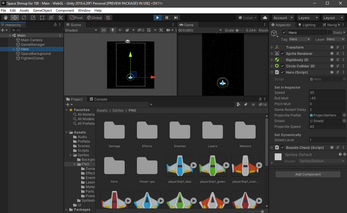
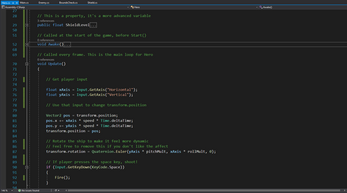
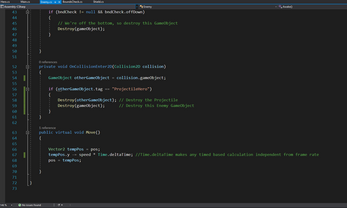
Leave a comment
Log in with itch.io to leave a comment.