Platformer Unity Starter Project
Platformer Starter Project for Unity
This is a basic platformer template that anyone can start their own game from.
Controls
A and D: Move left and right
Space: Jump
Contents
- A simplified version of Brackey's character controller
- Cinemachine pixel perfect camera
- SunnyLand art assets configured for this project
- Premade scene
- Finished tutorial files for related videos
Setup
Simply drag and drop the unity package into your unity editor.
If the sprites aren't showing, then go to the top right and click "Layers." A drop down will appear, scroll down to the bottom and click "Add layers." Then go to the top right and click the small button that looks like two horizontal sliders. A small window will appear saying "Select Present." There will be a present there, click that and exit the window. Press play and the issue will be resolved.
Assets Used
Brackey's platformer project (original code)
https://github.com/Brackeys/2D-Character-Controller
Warrior asset pack
https://clembod.itch.io/warrior-free-animation-set
SunnyLand asset pack
https://ansimuz.itch.io/sunny-land-pixel-game-art
Videos
| Status | Released |
| Platforms | HTML5 |
| Author | MR.PERGERSON |
| Genre | Platformer |
| Made with | Unity |
| Tags | 2D, beginner, skeleton-project, starter-project, Project template, Unity |
| Code license | MIT License |
Download
Install instructions
There are two ways to download this
Unity Package
First option is to download the Unity package below. Simply drag the .unitypackage into an empty unity project to import the files.
GitHub Project
The second option is to download the project from GitHub.
https://github.com/MrPergerson/UnitySkeletonProject-Platformer
This project was made using Unity 2019.4.21f, although any version above this will likely work
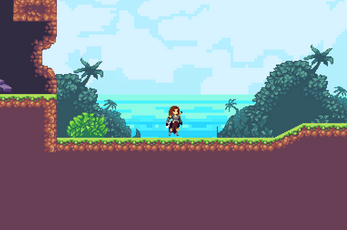
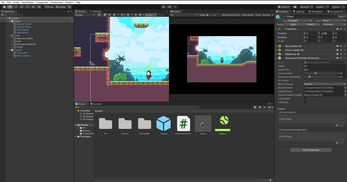
Comments
Log in with itch.io to leave a comment.
That's very cool! It's useful for beginners and experts, too cuz includes the basic game logic scripts which is a lot time saving!
Thanks! I'm glad you like it :)